Employee
How to change your voicemail message from outside of the office
-
Call the DLI voicemail message system at 651-201-0222 and press the "star" (*) key when the voicemail system answers. Alternately, you can dial your own 10-digit telephone number and press 9 when the voicemail system answers.
-
You will be instructed to enter your ID number (your 10-digit work phone number), followed by the pound (#) key.
-
You will then be instructed to enter your PIN (password) and then press the pound (#) key.
-
To change your outgoing message, press "4" for set up, then press "1" for greetings. Your current greeting will play. Press "1" to re-record the greeting and then press the pound (#) key.
-
The voicemail system will play your new greeting. If the greeting is OK, you may hang up. If you want to change the recording, press "1" to re-record the message or press "3" to record a different greeting, choose the greeting, then record it.
If you need assistance, call the Help Desk at 651-284-5555.
Suggested script for voicemail message of out-of-the-office employee
"You have reached the Minnesota Department of Labor and Industry. [Employee is/I am] currently out of the office. You may leave me a message or call [employee's supervisor or manager] at 651-284-5XXX for assistance. Thank you."