Helpful reminders for insurers, third-party administrators and group administrators
June, 30 2025
Brush up on the following helpful reminders for insurers, third-party administrators and group administrators to help ensure that information entered into Campus is correct. These simple tips help keep our data accurate and reliable.
A First Report of Injury is required to be filed when a dispute is initiated
On August 31, 2020, the law relating to insurers and third-party administrators filing a First Report of Injury (FROI) was updated to require a FROI to be filed within 14 days of the filing of any document initiating a dispute (Minnesota Statutes § 176.231, Subdivision 1(b)(1)).
If an injury had not been required to be reported previously and a dispute is initiated, the insurer, third-party administrator or self-insured employer must report the injury to DLI within the 14-day window by submitting a FROI via Electronic Data Interchange (EDI) or eForm.
What to do if you do not have an employee’s Social Security Number
Claim administrators need to supply a Social Security Number (SSN) for an employee when submitting an EDI First Report of Injury (FROI 00). If you do not have an SSN and need an agency-assigned PIN (DN0154 Employee ID Assigned by Jurisdiction) to use instead of an SSN, call the Workers’ Compensation Help Desk at 651-284-5005 (press 3), 800-342-5354 (press 3) or send an email to Helpdesk.DLI@state.mn.us.
What to do if you need a Federal Employer Identification Number in order to submit an EDI transaction
If you need a Federal Employer Identification Number (FEIN) in order to submit and EDI transaction, reach out to the EDI Team at dli.edi@state.mn.us or the Workers’ Compensation Help Desk at 651-284-5005 (press 3), 800-342-5354 (press 3) or helpdesk.dli@state.mn.us to obtain a correct FEIN or an agency-assigned, alternate number.
Do not submit a made-up FEIN on any EDI transaction. When an invalid FEIN is submitted into Campus, it impacts data and can be complicated to correct.
Keep Campus group management updated
Group administrators on entities such as insurers and third-party administrators should regularly update group management in Campus. Having up-to-date group members and permissions for those members will ensure correspondence is directed to the correct members within the group. Review and update group management at six-month intervals and whenever an employee’s status changes.
Instructions to edit group member permissions can be found in the Campus Group Administration Manual on pages 11-14. Instructions for adding members to a group begin on page 15. If you have questions, please reach out to the Workers’ Compensation Help Desk at 651-284-5005 (press 3), 800-342-5354 (press 3) or helpdesk.dli@state.mn.us.