Industrialized and modular buildings
Industrialized or modular buildings are structures manufactured at a location other than the permanent site of occupancy. They include, but are not limited to: modular buildings that are factory-built single-family and multi-family housing and non-residential structures such as detached classrooms and communications and power equipment buildings.
These buildings may use closed construction panels or a single whole section or multiple sections designed to be transported and permanently assembled on a foundation system that complies with the Minnesota State Building Code. Since these buildings are manufactured and shipped with most of the structure's plumbing, electrical and mechanical systems or installed or finished, it is defined as a building of "closed construction."
The Minnesota State Building Code (Chapter 1361) governs the manufacture, construction and occupancy of all industrialized/modular buildings and the manufacturing systems and components in Minnesota.
What is required of all industrialized and modular buildings?
They must comply with the Minnesota State Building Code, the Uniform Administrative Procedures Act, Model Rule and Regulations for Industrialized/Modular Buildings and the amendments contained in chapters 1361 and 1309 or 1305, respectively.
Compliance with the Minnesota State building Code is proven by the placement of a permanent seal and data plate in each structure. The Industrialized Building Commission Seal and Code Compliance Data Plate are required to be attached to each building or building section prior to the transport out of or entering into Minnesota.
Minnesota's Industrial/Modular Building Code
-
The receiving state's current codes and amendments.
Submit modular plans and systems
A new plan review system launched June 22, 2020.
-
Users must create a new account to apply or pay for a modular plan/system/QC.
-
Existing payment accounts created through U.S. Bank will continue to work.
-
IMPORTANT: The email address you provide will be your User ID in the system. It will be used for all project communications and cannot be changed later. You may register with a shared email address if multiple staff from your organization will be monitoring projects.
-
You will be able to upload and submit your plans electronically.
Create an account and pay fees
Visit the online system for plan reviews and permits and select "Register as a New User" to create an account. You'll receive a verification email to complete the validation process. If you don't receive the email within 15 minutes, check your spam/junk folder. The verification link is valid until midnight the day of registration. If you do not validate your account by midnight, you will need to re-register your email address. View step-by-step instructions.
After creating your user account, login, and enter your record number in the search bar, click on Add to Cart in the Charges tile. You can pay by credit or debit card, or by e-check. You will be routed to the U.S. Bank portal and can use your existing U.S. Bank payment account, create an account, or continue as guest to make a payment. You will receive confirmation of payment via email.
Additional fees
Once notified, you have 10 days to pay additional fees through your online account. After 10 days, an invoice will be mailed to you and payment must be made through U.S. Bank. You can use an existing U.S. Bank payment account, create a new account or continue as a guest to make payment. Visit the Payment Center.
Questions and additional information
-
Contact us at iMS.support.dli@state.mn.us for help with online account questions.
-
For questions about online submittal contact manufactured.DLI@state.mn.us or 651-284-5092.
-
Quality control manual review checklist for Industrialized Building Commission