ePlans user guide
Notes about ePlans
-
System setup must be completed before using ePlans. View the System Setup section below for instructions.
-
HTML5 browsers such as Google Chrome and Microsoft Edge are recommended for accessing ePlans.
-
View more information about the plan review application process.
-
User accounts are created automatically after your plan review application is processed. You do not create an account as part of the system set-up process.
User guide documents
The user guide sections below are updated for ePlans 9.2. For a brief overview of changes, see the What's new in ePlans 9.2 document.
Introduction
An introduction to ePlans and its benefits.
Overview
This document describes how each step in the plan review process is managed by ProjectDox, the software behind ePlans.
System Setup
Instructions that must be completed before you work with ePlans. Although ProjectDox is web-based, there are components that need to be installed and browser settings that need to be changed before the product is fully functional.
Getting Started
Follow this guide when logging in for the first time or if you need to reset your password.
Submission Guidelines
This document includes file naming, document format, and other submission related standards.
Uploading Plans
Follow this guide for step-by-step instructions for uploading construction documents for your project. Steps are also included for re-submitting documents in cases where the original submission was rejected due to being incomplete or not adhering to submission guidelines.
Responding to Feedback and Submitting Corrected Plans
If plan corrections are required, this document will show you how to review and respond to the comments that were made during plan review and upload revised drawings and documents.
Download Approved Plans
When plan review is complete, plans are electronically stamped and the applicant is sent an email indicating that plans are available for download. Follow the steps in this guide to download your approved drawings and documents.
-
For building-related questions, call 651-284-5857
-
For plumbing-related questions, call 651-284-5063
-
Email: EPR.Support.DLI@state.mn.us