Online plumbing plan review and permit instructions
Plan review, permit and inspection update during COVID-19 pandemic
-
Plan review: Electronic and paper plans submitted will continue to be reviewed. Paper plans are accepted but will be processed every Tuesday. Make sure to keep copies of paper plans submitted to our office as we are not able to mail back paper plans during this time. For electronic plan review, submit plans online. Staff are working normal hours and available by phone and email.
-
Inspections and permits: Online permits will continue to be issued. Paper permit applications are processed every Tuesday. Inspections continue during normal hours by contacting your regional plumbing inspector.
Create an account
Visit the online system for plan reviews and permits and select "Register as a New User" to create an account. You'll receive a verification email to complete the validation process. If you don't receive the email within 15 minutes, check your spam/junk folder. The verification link is valid until midnight the day of registration. If you do not validate your account by midnight, you will need to re-register your email address.
-
IMPORTANT: The email address you provide will be your User ID in the system. It will be used for all project communications and cannot be changed later. You may register with a shared email address if multiple staff from your organization will be monitoring projects. Multiple users can link to the same contractor license but cannot link to more than one contractor license.
Contractors must link account to license number
You must be a licensed contractor in good standing to apply for permits. To link your account to your license number:
-
After registering as a new user, click on "+Link to Contractor."
-
Enter your PC, PR, PB, WC or MB license number and a message will display confirming your account and license number have been linked. A notification email will be sent to the license holder's email address.
-
Once linked, you'll be able to apply for permits.
Submit plans, apply for permit
Click the Home button or log in to submit your application for a plan review or permit. Permit applications require you to provide the record number of an approved plan review. Use the search tools to find record numbers.
-
After submitting your plan review application, the project contact identified on the application will receive an email inviting them to upload construction documents through a separate web-based electronic plan review system: ePlans.
-
Once the plan review application fee is paid online, a permit number is emailed to you from noreply.DLI@avolvecloud.com. A first time USER LOGIN and temporary PASSWORD for ePlans is near the bottom of the email. All uploads must comply with ePlans submission guidelines. Note: The online plan review application and ePlans (Project Dox/Avolve) are two separate systems – you will need to set up an account with each.
-
Before using ePlans, view the user guide for instructions about how to set up your workstation and upload plans.
-
IMPORTANT: All tasks in “workflow portal” in ePlans must be completed to ensure plans are properly uploaded so we can proceed to review plans.
Questions?
-
Frequently asked questions about online plan review and permits.
-
Account registration questions: iMS.support.dli@state.mn.us
-
To inquire about your position in the plan review queue, call our automated line at 651-284-5043.
-
For application information, plan review and permitting, call 651-284-5063 or iMS.bldplb.dli@state.mn.us.