Prefabricated building requirements
Construction of prefabricated buildings, which is governed by the Minnesota State Building Code, are those structures that are intended for use as one- or two-family dwellings or accessory buildings of "closed construction." Closed construction means they are built so that concealed parts or processes of manufacture can't be inspected at the site without disassembly.
This regulation is similar to Chapter 1361 for modular and industrial buildings but it differs in that it is intended for those small manufacturers, particularly those lumber yards or vocational schools, that construct no more than three buildings each year for permanent installation. When a permanent seal and data plate is affixed to each building or building module, that shows it is in compliance with the State Building Code.
Construction of prefabricated buildings is governed by Minnesota Rules, Chapter 1360.
Permits and plan review
A new plan review and permit system launched June 22, 2020. Users must create a new account to make an application for a plan review or permit and to pay fees.
-
Prefabricated builders and residential building contractors must link to their contractor license number and IIBC builders must link to their MFG number before they can apply.
-
Educational facilities do not need to link to a license.
-
Existing payment accounts created through U.S. Bank will continue to work.
-
IMPORTANT: The email address you provide will be your User ID in the system. It will be used for all project communications and cannot be changed later. You may register with a shared email address if multiple staff from your organization will be monitoring projects. Multiple users can link to the same contractor license or MFG number but cannot link to more than one contractor license.
To register as a new user and link to your contractor license or MFG number (if applicable):
Visit the new online system for plan reviews and permits and select "Register as a New User" to create an account. You'll receive a verification email to complete the validation process. If you don't receive the email within 15 minutes, check your spam/junk folder. The verification link is valid until midnight the day of registration. If you do not validate your account by midnight, you will need to re-register your email address. View step-by-step instructions.
Link to contractor license or MFG number:
-
After registering as a new user, click on "+Link to Contractor."
-
Enter your RBC or MFG number and a message will display confirming your account and number have been linked. A notification email will be sent to the manufacturer's or license holder's email address.
-
Once linked, you'll be able to apply for plan review and permits.
Pay fees:
Once notified, you have 10 days to pay fees through your online account.
-
Enter your record number in the search bar, click on Add to Cart in the Charges tile. You can pay by credit or debit card, or by e-check.
-
You will be routed to the U.S. Bank portal and can use your existing U.S. Bank payment account, create an account, or continue as guest to make a payment. You will receive confirmation of payment via email.
After 10 days, an invoice will be mailed to you and payment must be made through U.S. Bank. You can use an existing U.S. Bank payment account, create a new account or continue as a guest to make payment. Visit the Payment Center.
Prefabricated buildings documents and forms
The following forms are supporting documents for your online application and should be uploaded into your project record.
-
Window and door schedule (Microsoft Excel)
Questions?
-
Contact manufactured.DLI@state.mn.us or 651-284-5092.
-
For permit and plan review account questions contact ims.support.dli@state.mn.us.